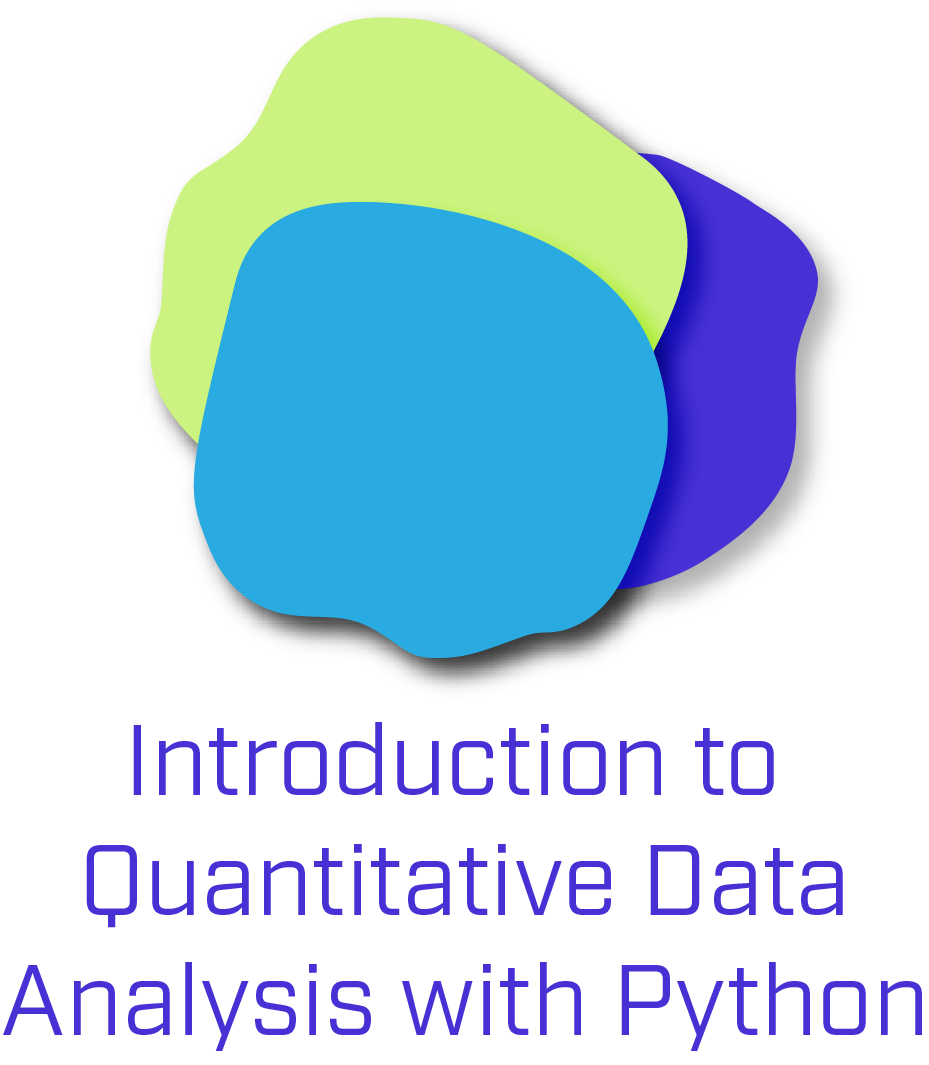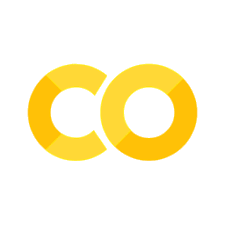4.1. 平均値・中央値・最頻値#
データを代表する値を抽出するために、平均値や中央値、最頻値などが用いられます。
ここからは、次のcellでつくる pandasのDataFrameに格納したテーブルデータを用いて平均値、中央値、最頻値を求めます。
import pandas as pd
import numpy as np
df = pd.DataFrame({'price':[100, 400, 300, 1000 , 500, 1000, 400, 400, 240, 3000, 800, 2400],
'item_name':['pen', 'bread', 'brad', 'shirt', 'milk', 'T-shirt', 'apple',
'pen', 'banana','T-shirt','bread', 'shirt'],
'number': [5, 4, 1, 0, 4, 200, 7, 4, 20, 100, 1, 4],
'created_at': pd.date_range('20180601', periods=12, freq= '627H') })
df.head(2)
| price | item_name | number | created_at | |
|---|---|---|---|---|
| 0 | 100 | pen | 5 | 2018-06-01 00:00:00 |
| 1 | 400 | bread | 4 | 2018-06-27 03:00:00 |
df.dtypes
price int64
item_name object
number int64
created_at datetime64[ns]
dtype: object
4.1.1. 平均値(mean)#
\[\frac{1}{N}\sum_ix_i\]
mean()はint もしくは float の型をもつ Series へ適用できます。
dfの price 列の平均値を計算します。
df['price'].mean()
878.3333333333334
df['number'].mean()
29.166666666666668
int 型であるitem_nameには適用できないので次のcellはエラーになります。次のmedian()も同様に数値データ以外には適用できません。
df['item_name'].mean()
---------------------------------------------------------------------------
TypeError Traceback (most recent call last)
Cell In[6], line 1
----> 1 df['item_name'].mean()
File /opt/anaconda3/lib/python3.11/site-packages/pandas/core/series.py:6225, in Series.mean(self, axis, skipna, numeric_only, **kwargs)
6217 @doc(make_doc("mean", ndim=1))
6218 def mean(
6219 self,
(...)
6223 **kwargs,
6224 ):
-> 6225 return NDFrame.mean(self, axis, skipna, numeric_only, **kwargs)
File /opt/anaconda3/lib/python3.11/site-packages/pandas/core/generic.py:11992, in NDFrame.mean(self, axis, skipna, numeric_only, **kwargs)
11985 def mean(
11986 self,
11987 axis: Axis | None = 0,
(...)
11990 **kwargs,
11991 ) -> Series | float:
> 11992 return self._stat_function(
11993 "mean", nanops.nanmean, axis, skipna, numeric_only, **kwargs
11994 )
File /opt/anaconda3/lib/python3.11/site-packages/pandas/core/generic.py:11949, in NDFrame._stat_function(self, name, func, axis, skipna, numeric_only, **kwargs)
11945 nv.validate_func(name, (), kwargs)
11947 validate_bool_kwarg(skipna, "skipna", none_allowed=False)
> 11949 return self._reduce(
11950 func, name=name, axis=axis, skipna=skipna, numeric_only=numeric_only
11951 )
File /opt/anaconda3/lib/python3.11/site-packages/pandas/core/series.py:6133, in Series._reduce(self, op, name, axis, skipna, numeric_only, filter_type, **kwds)
6128 # GH#47500 - change to TypeError to match other methods
6129 raise TypeError(
6130 f"Series.{name} does not allow {kwd_name}={numeric_only} "
6131 "with non-numeric dtypes."
6132 )
-> 6133 return op(delegate, skipna=skipna, **kwds)
File /opt/anaconda3/lib/python3.11/site-packages/pandas/core/nanops.py:147, in bottleneck_switch.__call__.<locals>.f(values, axis, skipna, **kwds)
145 result = alt(values, axis=axis, skipna=skipna, **kwds)
146 else:
--> 147 result = alt(values, axis=axis, skipna=skipna, **kwds)
149 return result
File /opt/anaconda3/lib/python3.11/site-packages/pandas/core/nanops.py:404, in _datetimelike_compat.<locals>.new_func(values, axis, skipna, mask, **kwargs)
401 if datetimelike and mask is None:
402 mask = isna(values)
--> 404 result = func(values, axis=axis, skipna=skipna, mask=mask, **kwargs)
406 if datetimelike:
407 result = _wrap_results(result, orig_values.dtype, fill_value=iNaT)
File /opt/anaconda3/lib/python3.11/site-packages/pandas/core/nanops.py:720, in nanmean(values, axis, skipna, mask)
718 count = _get_counts(values.shape, mask, axis, dtype=dtype_count)
719 the_sum = values.sum(axis, dtype=dtype_sum)
--> 720 the_sum = _ensure_numeric(the_sum)
722 if axis is not None and getattr(the_sum, "ndim", False):
723 count = cast(np.ndarray, count)
File /opt/anaconda3/lib/python3.11/site-packages/pandas/core/nanops.py:1693, in _ensure_numeric(x)
1690 elif not (is_float(x) or is_integer(x) or is_complex(x)):
1691 if isinstance(x, str):
1692 # GH#44008, GH#36703 avoid casting e.g. strings to numeric
-> 1693 raise TypeError(f"Could not convert string '{x}' to numeric")
1694 try:
1695 x = float(x)
TypeError: Could not convert string 'penbreadbradshirtmilkT-shirtapplepenbananaT-shirtbreadshirt' to numeric
4.1.2. 中央値(median)#
データを大きさの順に並べたときに全体の中央にある値。つまり最大を取るデータと最小を取るデータのちょうど中間の位置にあるデータ。
median()を使ってdfの price 列の中央値を計算します。
df['price'].median()
450.0
4.1.3. 最頻値(mode)#
出現回数が最も多い値.
mode()dfの price 列の中央値を計算します。
ドキュメントも参照してください。
df['price'].mode()
0 400
Name: price, dtype: int64
type(df['price'].mode())
pandas.core.series.Series
最頻値の値のみを抽出したい場合は、上のDataFrameの値を抽出してください。
mode_value = df['price'].mode().iloc[0]
print(mode_value, '\n', type(mode_value))
400
<class 'numpy.int64'>
平均値(mean)、中央値(median)、最頻値(mode)の抽出は複数の列にも適用できます。
その場合は、データの型が int もしくは float の列の結果を返します。
multiple_means = df[['price','number']].mean()
print(multiple_means)
price 878.333333
number 29.166667
dtype: float64
multiple_medians = df[['price','number']].median()
print(multiple_medians)
price 450.0
number 4.0
dtype: float64
multiple_modes = df[['price','number']].mode()
display(multiple_modes)
| price | number | |
|---|---|---|
| 0 | 400 | 4 |
上のcellで作った multiple_modesのうち priceの最頻値のみを抽出したい場合は、DataFrame multiple_modes の要素を指定します。
num_mode = multiple_modes.loc[0,'number']
print(num_mode)
4